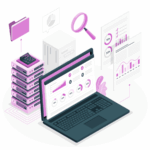1. Check for SSL Certificate (HTTPS)
Why it matters:
Google considers HTTPS a ranking signal. If your site doesn’t have a valid SSL certificate, it may be flagged as “Not Secure,” causing users to bounce and rankings to drop.
How to check:
Visit your website and ensure the URL begins with https://. Use tools like SSL Checker or WhyNoPadlock to diagnose issues.
2. Check for Redirect Chains & Loops
Why it matters:
Poorly implemented redirects slow down your site and waste crawl budget. Google may not follow long redirect chains, and loops will block access entirely.
How to check:
Use Ahrefs Site Audit, Screaming Frog, or Redirect Checker.

3. Ensure Only One Version of the Site Is Accessible
Why it matters:
If both http://, https://, www. and non-www. versions are accessible, Google might treat them as duplicate sites, harming SEO.
How to check:
Test all 4 versions (http/https, www/non-www). All versions should 301 redirect to your preferred one (typically https://www.yourdomain.com).
4. Check for Server or Hosting Problems
Why it matters:
A slow or unreliable server can kill SEO performance. Google values fast-loading, consistently available websites.
How to check:
Use GTmetrix, Pingdom, or Google PageSpeed Insights to assess speed.
For uptime monitoring, try UptimeRobot.
5. Check if Your Domain Is Blacklisted
Why it matters:
A blacklisted domain may have been penalised for spammy content, hacked, or flagged for malware. This ruins your chances in organic search.
How to check:
Use tools like MXToolbox Blacklist Checker or Spamhaus Lookup. Also run a virus/malware scan via Sucuri SiteCheck.
6. Ensure Your Site Can Be Crawled & Indexed
Why it matters:
If Google can’t crawl or index your site, SEO efforts won’t matter.
How to check:
Check your robots.txt file at yourdomain.com/robots.txt.
Also check the noindex tag in the or HTTP headers. Use Google Search Console for in-depth diagnostics.
Check Mobile-Friendliness
Why it matters:
Google uses mobile-first indexing, so your mobile version needs to be just as fast and usable as desktop.
How to check:
Use Google’s Mobile-Friendly Test and ensure there are no layout, speed, or font issues.
- Remove Duplicate Content
Why it matters:
Duplicate content confuses search engines and weakens your keyword strategy. It also affects crawl budget.
How to check:
Use Siteliner or Copyscape to find internal and external duplicates.
- Submit and Validate Your XML Sitemap
Why it matters:
A sitemap helps search engines discover and index your pages more efficiently.
How to check:
Make sure your sitemap is located at yourdomain.com/sitemap.xml and submitted to Google Search Console and Bing Webmaster Tools.
- Set Up Analytics and Tracking
Why it matters:
Without tracking, you can’t measure SEO performance or identify what works.
How to check:
Install Google Analytics 4 and connect it to Google Search Console. Also consider using UTM tags and heatmaps (like Hotjar) for deeper insights.
Conclusion
Before you optimise, audit.
Skipping a technical review is one of the biggest mistakes in SEO. By covering these 10 points, you lay a strong foundation for sustainable growth and long-term search visibility.